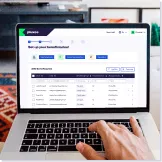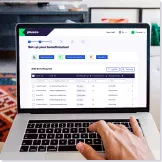Managing Employee Benefits and Orders (20 Articles)
A guide on administering and managing employee benefits, such as meal vouchers, incentives, and other perks through the platform. And guide on how to help solve any problems employees may have.
- How do I place an order on the Pluxee Client Portal for personalized cards (with cardholder details)
- How can I send activation email to my employees?
- How do I review my organization's address registered with Pluxee?
- How do I place an order on the Pluxee Client Portal for non-personalized cards (without cardholder details)?
- How do I validate the address during the card revalidation process on the Pluxee Client Portal?
- How do I view and download Credit Notes on the Pluxee Client Portal?
- How do I assign cards (ordered without cardholder details) to employees on the Pluxee Client Portal?
- What happens when an organization closes the Pluxee card of its employees?
- How do I change the resignation status of employees on the Pluxee Client Portal?
- How do I configure employee benefits on the Pluxee Client Portal?
- Can I check order-wise or employee-wise load details on the Pluxee Client Portal?
- How do I check employee activation and KYC status on the Pluxee Client Portal?
- How do I reload existing Pluxee cards on the Pluxee Client Portal?
- How do I check the status of my order on the Pluxee Client Portal?
- How do I move employees from one contract or company to another on the Pluxee Client Portal?
- How do I check and download invoice details on the Pluxee Client Portal?
- How do I make the payment for the order on the Pluxee Client Portal? What modes of payment does Pluxee accept?
- I am a new user. How do I log in to the Pluxee Client Portal?
- How do I change or switch contracts on the Pluxee Client Portal?
- How do I check order details on the Pluxee Client Portal?